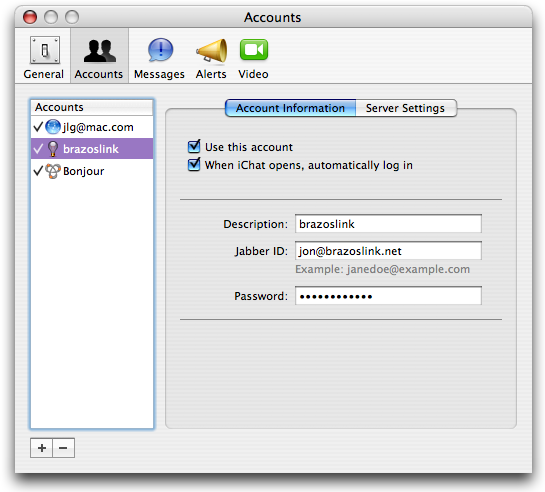
Using the brazoslink Jabber/XMPP server
The brazoslink Jabber server is available for anyone with an email account on the brazoslink server. Configure your Jabber client using the example below. This example uses iChat, but the settings are similar for other jabber clients.
The Jabber ID and Password are the same as your brazoslink email account:
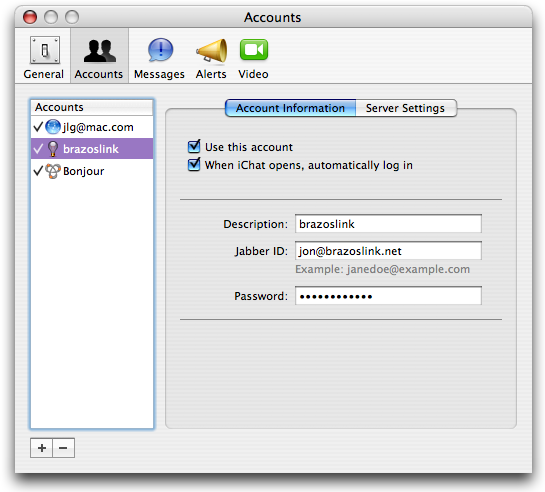
Use jabber.brazoslink.net or just brazoslink.net as the server, port 5223. Be sure to enable SSL encryption.
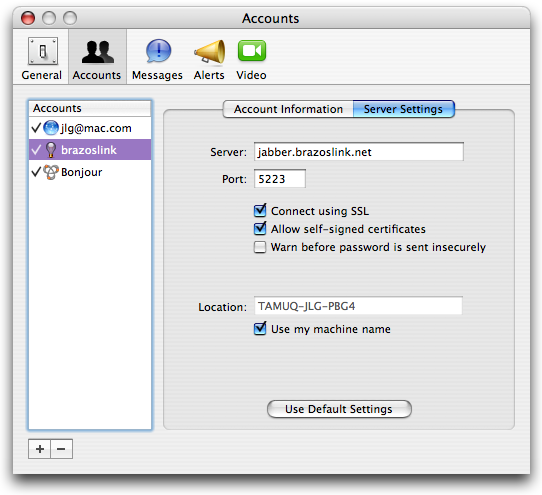
In Mac OS X 10.5 (aka "Leopard"), iChat may complain about the SSL certificate. If this occurs, click the Show Certificate button:
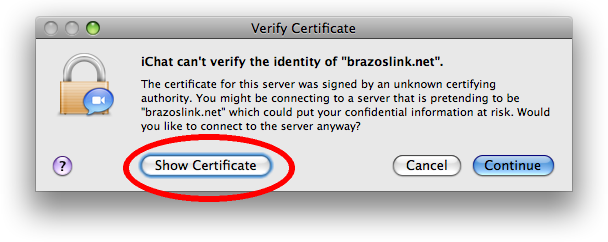
Check the box to Always trust "brazoslink.net" when connecting to "brazoslink.net" as shown below, then click the Continue button:
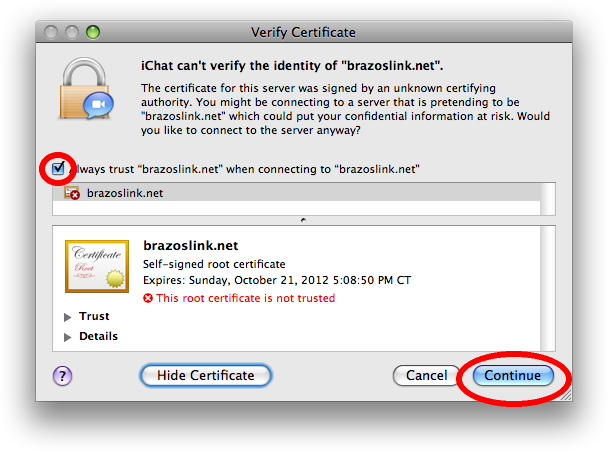
If you are prompted to enter a local administrator's name and password, do so. iChat should no longer complain about the SSL certificate.
Service Gateways
The brazoslink Jabber/XMPP server offers gateways to AIM, MSN, Yahoo!, ICQ, and IRC, so you can use those services by simply connecting to your brazoslink Jabber account. This gives you a one-stop-shop for messaging...no more need for multiple chat clients; simply fire up your Jabber client (iChat, or whatever), and you're online everywhere.
Most Jabber/XMPP clients can register these services directly, but some (most notably iChat) cannot. If your preferred client does not support service registration, you can use another client (we recommend Psi) to set up your services. You only have to do it once, and then your registered services will appear in your other client.
For example, to register services using Psi on Mac OS X:
Download, install, and launch Psi. Configure your account as explained above, using your brazoslink username and password:
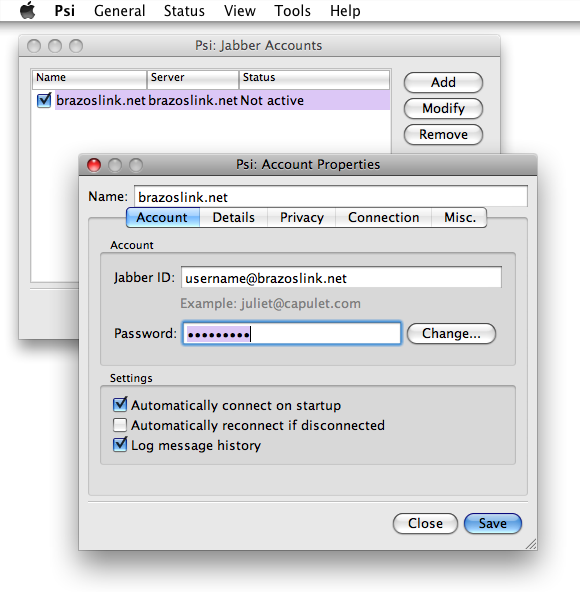
Be sure your account is online (choose Online from the Status menu), then pull down the General menu and select Service Discovery:
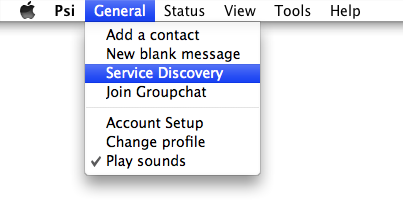
All available gateway services should appear in the Service Discovery window. To register a service, double-click on the desired service and enter your authentication information when prompted. For example, if you have an AOL Instant Messenger account that you'd like to be able to access through your brazoslink Jabber login, double-click AIM Transport and enter your AIM login credentials.
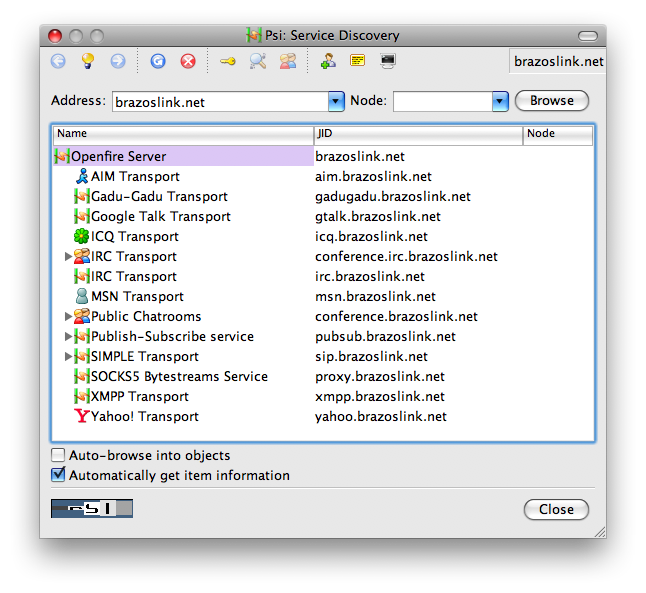
If you prefer, gateway registrations can also be performed by an administrator--use the contact link at the bottom of this page, and send your login information for the gateway service you want registered.